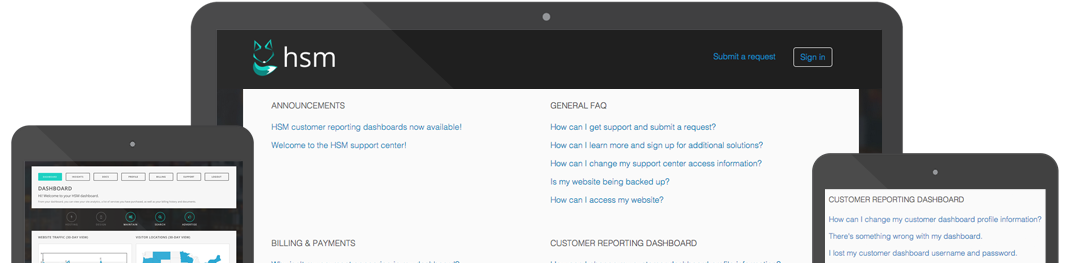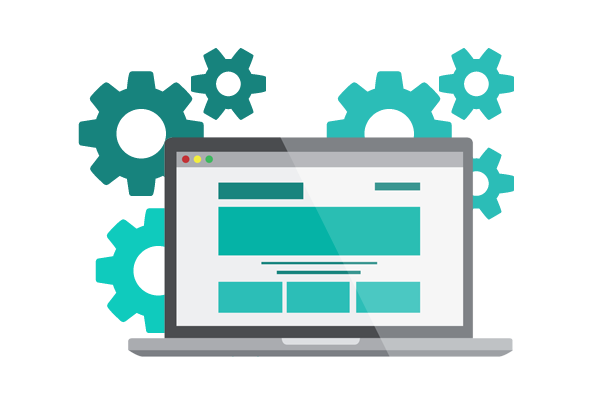Website support and updates are easy
HSM customers can now receive timely support via simple support tickets and email, enabling our team to review your requests and complete the requested updates in a timely and efficient manner. To get started, simply visit our support center and follow the steps below.